In your role as an online entrepreneur, nothing requires more care than how you email your list of subscribers. That's why "38 AI Prompts To Increase Email Open Rates" will be extremely beneficial to you!

When someone in your target audience grants you permission to contact them directly in their inbox, you don’t want to abuse or misuse that access.
Even if you don’t intentionally do anything wrong, the sheer act of not understanding the needs of your subscribers by emailing them things they won’t find value in will cause them to abandon your list.
Some people are already savvy about email marketing, so the direction they take isn’t off the mark. Still, they may find themselves struggling to continually develop ongoing ideas after a long time, or want to try to improve conversions and optimize their approach.
In any of these scenarios, artificial intelligence (AI) tools can serve as your on-call assistant, ready to help at any hour for any email marketing task you may have. Below, you’re going to find 14 ways AI can help you with this aspect of your business, and get 18 prompt ideas you can use, too.
Craft the Perfect Welcome Email

Your welcome email is one of the most important communications you have with your subscribers. It’s the foundation for which you’ll build your relationship with them, and set the tone for what they should expect.
You want to do several things with your welcome email. The first is obviously deliver the promised opt in offer. But other than that, you need to make them feel as if they made a good decision sharing their contact information with you.
Put their mind at ease by sharing value with them and making them feel excited about what’s to come. Be clear about how often you’ll connect with them, and invite them to reach out to you, too.
This ignites the nurturing process for your new leads and paves the way for you to foster a good relationship with them in the coming weeks, months and years. This is an email that needs to make them feel good, while highlighting the benefits of being on your list – both of which AI can assist you with.
It’s also important that you make sure your welcome email has a call to action statement that urges them to take the next step in their journey. In this guide, we’re going to use two niches to show you how to use AI to achieve the goals you have with email marketing and those are: the healthy cooking niche and online marketing.
If you’re in the healthy cooking niche, you might prompt AI for a welcome email like this:
“I need you to craft a warm, welcoming email for my subscribers in the healthy cooking niche. My main demographic is people who have been given notice of a health condition where nutrition is paramount to their recovery. Mention the free gift, which is a downloadable eBook called Heart Health Through Food Choice, and encourage them to go through it and start their journey of transformation.”
You can also instruct AI on what tone to use such as:
“Write in an empathetic tone because these people will often be worried about their health condition, but also make them feel empowered with the knowledge I’ll be sharing.”
And you can add other details you want it to include, like this:
“Be sure to include the fact that I’ll be sending them a series of health cooking tips on a regular basis, three times per week and urge them to reply if they have any questions I can help them with.”
If you’re in the marketing niche, you might prompt AI like this:
“I’m launching a site that teaches search engine optimization and I am offering access to my gated blog posts as the gift for new subscribers. Write a welcome email that makes them feel like they’ve just gotten exclusive access to something elite and tell me what else I should include in the welcome email.”
The results will deliver a very exclusive-sounding email that makes people feel like they just unlocked secret access to something amazing that others don’t get, and it includes additional things that excite the reader for what’s to come, like:
- Weekly updates
- Expert webinars
- A private community
- Exclusive discounts and more.
Boost Open Rates with AI-Crafted Subject Lines

One of the more microscopic tasks AI can assist you with when it comes to email marketing is in helping you craft subject lines that get people to open your emails.
If you have a low email open rate, your emails will get ignored, but it can also impact your sender reputation and cause ISPs to filter or block your emails entirely.
You have to keep the open rate up so that your emails don’t start ending up in spam filters. Keep in mind that the subject line is vitally important to your email marketing success.
Even if the body of the email is amazing, it won’t matter if the subject line fails to get them to click and open it. It serves as a gatekeeper to your value, so you want to use AI to help you create subject lines that impress or intrigue your subscribers.
AI can help you by improving a stale subject line or by writing something from scratch. You can ask it to include personalization or any type of tone, like urgency, curiosity, and so on.
If you want to test AI’s abilities to write subject lines that people will open, you can prompt it like this:
“Give me a list of subject lines that pique the recipient’s curiosity about flavor combinations for healthy cooking.”
Or you might prompt it like this:
“Create a list of humorous subject lines that promote a new healthy cooking guide.”
The results will be things like:
- “Get Whisk’ed Away Into Healthy Cooking,” or
- “Lettuce Make Magic in the Kitchen with Healthy Meals!”
If you’re in online marketing, you might prompt AI like this:
“Create 5 subject lines for an email using a sense of scarcity for a discount deal on an SEO plugin.”
The wording will include phrases like
- Last Chance
- Hurry
- Disappearing Soon
- Act Fast
- Final Hours
If it ever writes one that’s too long or risky, ask AI to;
“Keep it to under 50 characters”
or have it
“avoid spam trigger wording”
You always want to revise the prompts until you get what you want, such as asking it to take a subject line and offer emoji ideas to add to it.
Optimize Emails with Personalization

Personalization is a very effective way to connect with your subscriber list. There are two ways to integrate personalization. Most marketers only think of adding the recipient’s name to the email with a format like this: [firstname_fix}.
But there are different areas you can personalize the email and you can also add your own personalization with your stories into the mix using AI. Unless they’re in Internet marketing themselves, most consumers will not really realize they’re on a mass email list when you send a personalized email – they’ll feel as if it’s written just for them.
This is going to increase your engagement with better open rates and click-throughs, too. Your subscriber develops a bond with you because they approach your emails as a personal connection.
With data behind it, you can tailor the emails with a personalized approach that makes them feel heard and valued. So if you know any details you want AI to include, such as some sort of behavior or demographic information, that can help tailor the email to your readers.
Sometimes, it’s the tone and style of the email that can personalize it for your list based on the segments of the audience you’ve created. Don’t limit yourself to just having AI find the best places to put the name format.
If you can mention something they’ve purchased, a specific interest you know they have, and other details it will make them feel as if you know their needs.
You can personalize with AI for specific areas, like this:
“Create a personalized subject line for a subscriber who has already bought a healthy cooking guide and now may be interested in a nutritional coaching deal.”
You can also paste an existing email into AI and then ask AI where it would make sense to add personalization, and what type like this:
“I have an email about my top 5 healthy cooking tips, below. I want to add layers of personalization to it, and I need recommendations of where and how to do that.”
If you’re in the online marketing niche, you might prompt AI like this:
“I need a personalized email for subscribers who have downloaded my free guide on building a blog, but who have not yet signed up for my free SEO audit, indicating they’re still struggling to see progress.”
If you want to personalize the email with a story from and about you, you can have AI do the job like this:
“In my email below discussing the benefits of becoming your own boss as an online entrepreneur, weave my personal story in talking about how I doubted myself and eventually overcame it and went on to build a six figure business with a mindset shift and consistency.”
Brainstorm Solo Emails and Series with AI

When it comes to ideas, AI is an endless source of inspiration for your niche. It has the ability to absorb much more data and interpret it and make predictions with it than you could ever hope to do as a human.
You can use AI for individual solo emails or for an entire series of emails on a particular topic. So if you know you need to send out an email one day, but can’t think of what to send, you can prompt AI to give you ideas.
For example, you might prompt:
“I need ideas for an email concept I can send out that will have subscribers eager to respond with their input in the healthy cooking niche.”
It will suggest a:
- Survey
- Share your story approach
- Virtual cook-along event
- Q&A or recipe exchange, etc.
You could also prompt AI for an entire series of ideas. First, determine how long you want the series to be. It might be one week, 3 months, or an entire year. You can prompt AI to come up with ideas for the overall series first.
You can prompt it like this:
“I want to create a 14-day email series for newbie online marketers. I need ideas for what the entire series could be about, not each individual email, but the series overall.”
AI is going to return ideas such as: “The Digital Marketing Kickstart: A 14-Day Journey to Mastering Online Marketing Essentials.”
You can ask for multiple ideas. Then, once you find one you like, ask AI to create ideas for each email in the series.
Prompt it like this:
“I like that idea. Create a list of ideas for each of the 14 emails in that daily series and tell me what each one would be about. Give me a subject line for each one that will increase the open rate.”
Other things you may want to stress to AI when prompting it is if you have an idea where the emails need to take the reader on a transformative journey, where they progress in mastering a concept to the next level.
You can also ask AI for advice on how often the emails should go out – whether it’s daily or weekly, for example.
And have it deliver a call to action to have them implement the lesson and a reminder to look forward to the next email, too.
Create Engaging Email Content

Ideas alone are a boon to email marketers who are lacking in the ability to continually come up with innovative and intriguing content concepts. But you may also need help in the writing of the email itself.
The body of the email, whether it’s brief or long, needs to entice the reader to take some sort of action or provide value to them that they deem worthy of being in their inbox.
You have to know the goal of your email first, whether it’s to educate them or get them to buy something, for example.
After the subject line hooks them and convinces them to open the email, you need to continue on from that point, engaging them with interesting information and effective storytelling.
Think of how it benefits them to have opened the email and what call to action you want them to pursue at the end. If you want to write the email yourself, you can do that and then prompt AI to improve and edit it like this:
“I’ve written an email discussing healthy cooking strategies that benefit the heart (below). Improve it so that the reader feels compelled to implement the advice as soon as possible.”
You can also piecemeal the process by asking AI to first:
“Write the introduction for my email that emphasizes the health benefits of using a pressure cooker over a fryer.”
Then you can have it write the rest, including a conclusion with call to action – or even your signature and post script(s).
You can have AI outline an email for you, telling you what to write in it if you want to do it yourself. Or, you can prompt it like this:
“Write a brief teaser email that lets my subscribers know I have something coming in the near future that’s going to revolutionize the way they approach SEO.”
Write Promotional Emails That Convert

For many marketers, every email is a promotional email, and this is fine as long as your emails or the products themselves are delivering value to your readers. Sometimes, you’ll want a promo email to come in between educational tip emails.
AI can help you create promotional emails that don’t come across as spam, but rather a benefit to having you as their niche leader to guide them in what to purchase. It can make the offer sound irresistible and word it in a compelling way that ties the reader’s feelings into their decision-making process.
For example, you might prompt AI like this:
“I want you to write a promotional email that touts the benefits of a cookbook that teaches healthy cooking methods. But I want it done in a way that taps into the emotions of the reader. Consider the emotional elements of demographics trying to learn healthy cooking due to health reasons and connect that into the purchase with a sense of urgency for better health.”
AI is going to connect it as a way to show love for yourself and to those you love, by taking care of yourself in a brave way. It describes it as a companion on your path to wellness, making the reader not feel so alone.
If you’re in the online marketing niche, you might want it to use a different approach than emotions. You might want an emphasis on the process, so you can prompt it like this:
“I want you to write an email that promotes a page builder and I want an emphasis on how this tool ends their frustration and paves the way for an effortless ability to build their empire.”
You can even feed AI the specific features or benefits you want highlighted and make it deliver the information in a way that creates a sense of FOMO (fear of missing out) if the reader fails to go through with the purchase.
Split Test Your Campaigns for Better Results

Slit testing is something you need to be doing in many areas of your online business, but it’s especially vital with email marketing, since you’re asking for permission to reach someone in their inbox.
Split testing, also known as A/B testing, gives you the ability to send out two versions the same email to your list, so that you can learn what approach gets better results. You can test many different aspects of your emails, and even ask AI what to test.
For example, you might prompt AI like this:
“I am sending out a promotional email selling my new info product on Search Generative Experience (SGE). I want to split test it. Tell me the different ways I can split test this email for the best conversions.”
AI is going to tell you that you can split test the:
- Subject line (and give you two examples to split test)
- Email copy tone and length
- Call to action statement (with two versions presented to you)
- Visual elements and what those might entail
- Personalization
- Time and day
- Incentives, and more
You can also ask for specific split testing options, like this:
“I’m sending out an email to my list about healthy cooking and I need to split test the tone between one that’s motivating and one that’s fun. Create two versions of the email with the details listed below.”
Or split test the subject line for one with and without personalization or emojis, one shorter and one longer or one teaser and one transparent.
The key is to report back to AI with the results and have it continue the process, helping you iron out the details of what your audience responds best to over time.
Sometimes, it’s best to start out with small elements and then move to more overall strategy when split testing. AI can help you decide what element to split test and what key metrics to focus on when analyzing the results.
In the online marketing niche, you might prompt AI like this:
“Create two versions of an email discussing the current changes in search engine optimization (listed below) and have each version deliver the information in a unique layout or structure for split testing.”
When doing this prompt, AI is going to deliver version A, with a concise, bullet-point format and version B, with a storytelling, paragraph format. Then you can take the results and have more insight for future emails.
Tailor Emails to Your Audience Segments

If you are a marketer who has segmented your subscribers into different, specific lists, you'll be happy to know that AI can assist you in developing a tailored approach to each email that you send out so that you don't have to use a one size fits all approach.
You may have different ways that you have segmented your list, such as by:
- demographic details
- personal interests
- previous purchases
- and behaviors...
that can determine how you interact with that audience.
If you have a segmented list, you're also able to personalize the messages so that those subscribers feel as if you are someone who has a finger on the pulse of their needs. You can ask AI to give you different versions of the same email where they are crafted for that particular segment.
For example, you might prompt AI like this:
“I am sending out an email that announces my new, nutritional coaching program for healthy cooking. I need it written for two different audiences, one that is focused on people with a health conscious approach, and the other written for busy professionals who want to learn how to cook healthy with a limited amount of time.”
You could also have AI tailor your emails to different segments of your audience, such as those who want vegetarian or gluten free options versus those who are willing to eat meat and other items.
Another way to prompt AI for segmented audiences, if you are in the online marketing niche would be something like this:
“Create two different emails that offer tips for search engine optimization, with one being tips for my beginner segmented list, and the other being advanced tips for my more experienced entrepreneurs.”
If you haven’t segmented your list yet, you can even prompt AI to help you segment them before crafting the emails that you will be sending out to the two (or more) individual lists of subscribers.
Revive Cold Lists with Re-Engagement Emails

Many marketers have built a list and then run into the problem of letting it grow cold. This could be for any number of reasons, like a health problem, temporary abandonment of your business, or even sheer laziness.
Regardless of the reason, you now want to re-engage these individuals, without just popping back into their email inbox like an unwelcome stranger. Sometimes, it’s not you who left them but the subscribers who left you.
Either way, the list has grown cold and requires some strategic communication to engage the subscriber. Sometimes subscribers had things happen on their end that required them to not pay attention to your emails.
A savvy subject line could turn things around, and AI can help you achieve that goal. You might have to hook them with some personalization about their past purchase or remind them why they were once interested.
AI can be prompted to help you figure out the best path, like this:
“I have some subscribers on my healthy cooking list who no longer open my emails and I want to send one last email before removing them to see if they’re still interested. What are some ideas for capturing their attention again?”
AI can come up with ideas like:
- The curiosity email that also uses personalization
- A special offer to entice them back into the fold
- A notice of recent changes
- A blunt option to click a link to stay subscribed
- A sense of urgency
So you might prompt AI like this:
“Create a list of subject lines for my online marketing list with a goal of re-engaging the subscriber that make note of their absence and expressing a desire to reconnect.”
Or you might do something to grab attention and get the open to take place by prompting AI like this:
“Craft a few subject lines that are bold and blunt about what's inside the email for a healthy cooking niche - something that might raise their ire in a curious way.”
The results will be things like:
- The Ugly Truth About Your Cooking Habits
- You Think Your Cooking Tactics Are Healthy? Think Again!
- You Might Want to Read This Warning About Your Cooking Habits.
Recover Sales with Cart Abandonment Emails

If you have the ability to know who has abandoned your shopping cart in mid-purchase, you can have AI help you create an email that pulls the prospective customer back in and gets them to complete their purchase.
Sometimes, people have second thoughts and just need a gentle nudge. Other times, they may have gotten interrupted and appreciate the reminder. You can have AI help you by setting the tone for a re-engagement after cart abandonment.
Prompt AI like this:
“Using a playful tone, create a subject line and email that reminds the recipient of an info product teaching SEO that they put in their cart but didn’t completely purchase. Add reminders about the top features and benefits (listed below) and deliver a strong call to action to get them to follow through.”
Another thing you can use AI to prompt them about is some sort of incentive that will seal the deal after cart abandonment. For example, you can say:
“For those who abandoned their cart when checking out of the process for buying my healthy cooking eBook, write an email and subject line that pulls them back into the checkout process with an added incentive – a 20% discount.”
Guide Subscribers with Strong CTAs

We’ve mentioned the strong call to action (CTA) statement previously, but let’s dig into how AI can really ramp up your efforts with this feature of your emails. This is the sentence or phrase that’s going to take the newly informed subscriber and turn them into an action taker, so it has to be bold and persuasive.
Most call to action statements start with a verb like:
- Download
- Implement
- Buy
- Sign Up
- or Start
You’re telling them the next step in their journey that they need to take, and it has to correspond with your goals for the email, such as getting someone to buy something.
But it’s not always about a purchase. Sometimes, you want them to implement your advice so they see progress and begin viewing you as an important leader for their journey.
Call to action statements also sometimes combine the action with benefits, like: “Download the Free Guide Now So You Can Generate Endless Organic Traffic at No Cost!”
You also have the ability to weave some scarcity or urgency into the mix. You can prompt AI like this:
“Give me a list of call to action statements that get people to buy my SEO plugin that will help them rank faster in Google. Emphasize urgency as the sale ends in 9 hours.”
You can also prompt it like this:
“Write a few call to action statements that encourage subscribers to download my free healthy cooking cheat sheet so they can start lowering their cholesterol today.”
Design Emails for Maximum Impact

Design and layout of your emails can have an impact on their effectiveness. You can get AI to give you ideas on various structures and formats to use in your communications.
Sometimes, it’s the font you use, other times it’s delivering information in an easy-to-digest manner.
AI can be prompted to help you create emails in a layout that is mobile-friendly, that provides ample whitespace, and that uses the best color palette for your brand. You can ask for ideas on what design is best based on the niche and brand, like this:
“Give me ideas on the best design elements to use in an email that promoted healthy cooking for busy parents.”
AI is going to guide you in using:
- A clean, minimalistic design with vibrant, high-quality images
- A fresh, bright color palette with green in it
- Web-friendly fonts
- A use of bullet points
Another way you can prompt AI for design tips in your emails would be to ask for help with visuals like this:
“Give me plans for a visual hierarchy for an email that promotes an upcoming Internet marketing livestream I’ll be hosting on YouTube, highlighting the speaker panel I’ll be hosting and key information we’ll be talking about with a registration button.”
AI is going to instruct you to: start with:
- Start with a captivating email header graphic with the event title and brand logo
- A bold headline about the event
- Key details
- A section with image and speaker bio briefs
- Agenda icons
- Wording for the call to action button for registration
Analyze and Improve Underperforming Campaigns

Email marketing doesn’t always go as planned. Sometimes, what you try can be ineffective, and AI can rescue your email marketing form the abyss and help make it a relevant part of your success from here on out.
But in order for it to be able to do its job, it will need data. You have to feed it information such as:
- Exactly what you sent out
- Who the demographic was
- What your goal was
- How you designed the visual elements of the email
- How many people opened it
- What percentage clicked on the call to action link
- How many unsubscribed after receiving it
- How many spam complaints it generated
AI can tell you what went wrong. Prompt it like this:
“Based on the results data and email I sent out (below), give me advice on why this email performed so badly and what I can do to repair the situation and make it perform better?”
AI might tell you that you mismatched the message and the audience, that you didn’t craft a strong call to action to get the click-through, or that your performance was hindered by the tone of the piece.
You can also have it compare two email campaigns – one that underperformed and another that performed well so that it can analyze the differences and what made one outperform the other.
Ensure Your Emails Get Delivered

If your emails have been going to spam, and your Sender Score is lacking, you can have AI help you turn things around so that your emails are getting through to your subscribers.
In order to achieve that goal, you have to ramp up your game so that more subscribers find your content valuable. AI can help ensure that your emails have value – and that they also avoid any spam measures.
Emails that have higher engagement help boost your performance, too – so you can prompt AI like this:
“Suggest ways for me to engage subscribers in subject lines that avoid spam filters for emails teaching healthy cooking techniques.”
Or, you might prompt AI like this:
“Suggest email designs that load quickly and are responsive to help improve my deliverability and Sender Score and provide a good user experience for recipients.”
There are so many ways AI can assist you with email marketing. Whenever you sit down with an idea and goal in mind, turn to this technology to ask for ideas and input about how you should proceed.
That way you can start to gain traction by cultivating trust with your audience as a treasured niche leader.
Talk To Me...
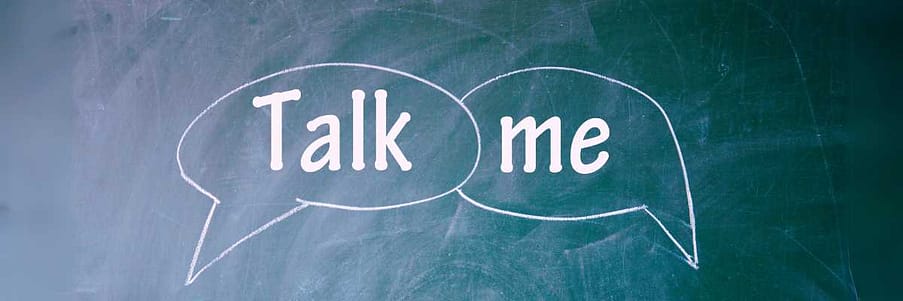
So what's been your experience with your email marketing campaigns? Have you been successful with your open rates and click through rates?
I'd love to hear from you. Let us know what works for you and what hasn't. The more we share, the more we help one another as marketers!
Leave your comment below and I'll get back to you right away!


Hey Suzanne,
These are excellent ideas on how to generate prompts for email marketing. This is an area that I am still working on for my business, so these prompts will be very helpful.
I have bookmarked your site for reference!
With the help of AI, what used to take hours can now take minutes—simply amazing. As I was reading this article, I kept thinking about how AI can pretty much be used as a personalized marketer.
I greatly appreciate these prompts and look forward to getting started on my email marketing!
Cheers
Thanks so much for reading my post!
I’m glad you found it helpful. AI can be hugely helpful for our email marketing campaigns. It’s very much like our personal assistant, haha.
The more you ask AI questions, the more insights you receive. And as it learns about you itself, you can train it to sound more like you, which is what I do in ChatGPT!
Keep checking in for more posts to help you with all your marketing strategies!
Cheers,
Suzanne
Hi Suzanne,
This is a fantastic resource for anyone looking to elevate their email marketing game! The detailed breakdown of AI prompts, from crafting compelling subject lines to optimizing email design, is incredibly helpful.
I’m particularly impressed by the emphasis on personalization and segmentation. By tailoring emails to specific audience segments, marketers can significantly improve engagement and conversions.
One suggestion: It would be great to delve deeper into the ethical implications of AI-generated content, especially when it comes to authenticity and transparency. While AI can be a powerful tool, it’s important to use it responsibly and ethically.
Overall, this article provides a solid foundation for leveraging AI to create more effective email campaigns.
Cheers
John
Hi John, and thanks for your comment!
I’m glad you enjoyed my article. Prompting AI to personalize emails for engagement is a huge benefit for entrepreneurs.
And thanks for your suggestion. I have several articles on my blog about the ethical applications of AI. Check out: https://aifusionmarketing.com/…, and https://aifusionmarketing.com/… for example.
Thanks again,
Suzanne